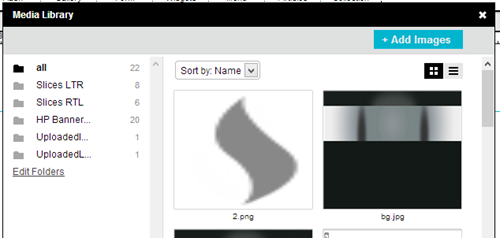Webydo adds Media Library – Online Image Storage
Webydo, the online website building platform for web designers, has been steadily adding new features. These features come from the recommendations of a community of some of the best web designers. Check out the Participate section of Webydo, whereby members can suggest new features or vote on the recommendations of others. A recent exciting update is a welcome addition – online image storage on Webydo servers. Thank-you Webydo!
For web designers, online image storage is a must. Its something which increases efficiency and can be a real time saver when creating websites. Web designers do not have to keep uploading the same images time after time. You can also trust that they are safe, in case of the unfortunate event of loss of files on your computer.
You may be interested in: Web Design Industry Analysis
Images can now be accessed anywhere, no matter what computer you are on. All uploaded images are automatically added to your personal Media Library.
To upload all your images at once, so you won’t have to worry about retrieving them later, follow these steps:
Access the Media Library by first logging into your Webydo account. Open your website, then click View – Media Library (or Ctrl + M).
There are already a few default folders containing sample images. If you would like these removed, first hit Edit Folders. Here you can edit folder names and delete folders. To create a new image folder, enter a name then click Create. Edit the name of that folder anytime via the Edit link.
To upload images to Webydo, first click Add Images. A window will pop up to search for image files on your computer. Search for your image folder. Either select one image or multiple by holding down Ctrl.
Then, wait for the images to upload. To add a certain image to your website, simply double click it. That’s it!
What do you think of this new feature from Webydo? If there is a feature you would like to recommend, first create an account here. Then go to the Participate section and enter your suggestion. Of course it will be a good idea to first browse some of the suggestions to make sure it isn’t already mentioned (if it is, give it a vote up!)
Learn more about some other features of Webydo from these articles:
Webydo Articles to Create a Blog
Webydo Contact Forms
Thank-you for reading and have a wonderful day!