10 Best Free Online Web Design Tools
There are many awesome premium services online which offer entire suites of design tools for web designers. Maybe we will mention some another time.
But, what if you do not have the money to spend on web designing tools, or your premium design suite lacks a particular functionality? Then check out free online web design tools! The internet is filled with them, though finding ones which suit your purpose may be a daunting task.
To help you, we have scoured the internet, and chose 10 of the best and most useful free online tools which web designers may find useful when designing websites.
Before moving on, you may be interested in this article: Learn Web Design for Free Online
-
Webydo
Webydo is an online web design software for web designers. Web designers can use it to create an entire website online (or create and manage multiple websites). Webydo has many functions you will not find in other website builders or WYSIWYG editors (such as edit website elements on the fly and easily apply certain changes to all pages of a website).
Webydo is designed with the web designer in mind and has many functions which will streamline the designer’s work. All of the Webydo tools can be used for free, but to publish under a unique domain (other than Webydo’s), you will be required to upgrade to an affordable premium package.
Read our full review of Webydo here: Webydo Review
-
BrowserShots
Use Browser Shots to see what a website looks like in a wide range of different browsers and operating systems, from Arora to Seamonkey. It’s a very simple tool to use. Simply input your website address in the bar. Select the browsers you want screen shots from and hit submit. It usually takes a few minutes for Browsershots to display the screen shots.
-
Google Drive
Google Drive is Google’s cloud storage service and gives users free 5GB of online storage. Google Drive supports 30 different file types, including video, photo, music, Google Docs and more. Easily sync it with mobile devices and other computers to access files from anywhere.
-
Dynamic Drive Favicon Generator
Dynamic Drive has a free and easy to use Favicon Generator for creating favicons for your website. Favicons are displayed alongside a website address inside a browser’s bookmark menu and the location bar, and are commonly used for website branding. Dynamic Drive’s favicon generator supports png, jpg, bmp and gif formats, with a maximum file size 150kb. Also find instructions there for adding favicon coding in the head section of your website.
-
Mockingbird – Create Wireframes
Use Mockingbird to create wireframes - a mockup of a website in minutes. The free version allows for one project with 10 pages, and no archived projects. Easily drag and drop elements into your mockup, arranging and resizing as you go. Create multiple mockups and link them together to show navigation throughout a website. A link is provided for the completed mockup so you can easily share with others, or use the embed code to include it on another website.
-
Pingdom Tools
Use the free Pingdom Tools to do a speed test on your website, and learn how to make it load faster. You can see the different website elements, and how fast they load, which can help to locate any problem areas. See files, load order and the time they takes to load.
-
Drop Box
Drop Box has 2 GB of free online storage, with up to 18 GB for referrals. It is an ideal tool for sharing files across multiple computers, and especially useful for working on a team design project. Simply drop files in a special folder on your own computer to instantly share them with team members, or anyone else you give permission for access.
-
Pixlr Online Image Editor
If you are looking for a quick and free way to edit images, why not give Pixlr a try. Of course you cannot do all the same things as you can with Photoshop, but it has much of the basic functionality. Tools include crop, move, marquee, lasso, wand, pencil, brush, eraser, gradient, clone stamp, blur, sharpen, smudge and much more. Pixlr also includes layers, adjustments and a long list of filters.
-
Kuler
Kuler is created by Adobe Labs, and can be used to mix, choose, match and modify colors. It can be very handy for designing a color scheme for a website. Use it to create color swatches with corresponding HEX and RGB codes. You can also browse and download other swatches from the community. Your color choices can be used in Adobe Creative Suite.
-
W3C Markup Validation Service
With W3C Markup Validation Service, check website documents in XHTML, HTML, and other programming languages, to see if there are any errors in the syntax. It compares those pages to W3C markup standards, and notes what things need fixing.
I know there many be many other free online tools for web designers, so if you feel we have left one out, please mention it in the comments below.
Also take a look at this post: Website Design Trends 2014




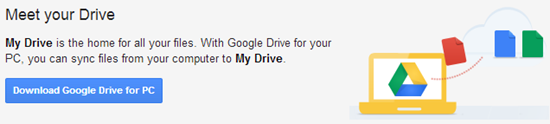
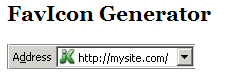





















The blog is really good. Thanks for your sharing.
ReplyDelete