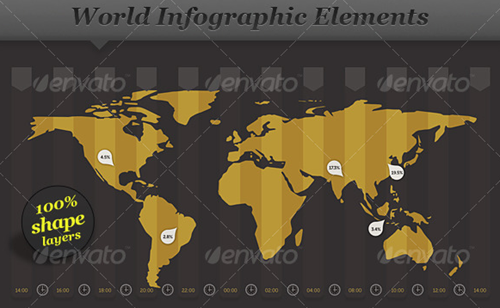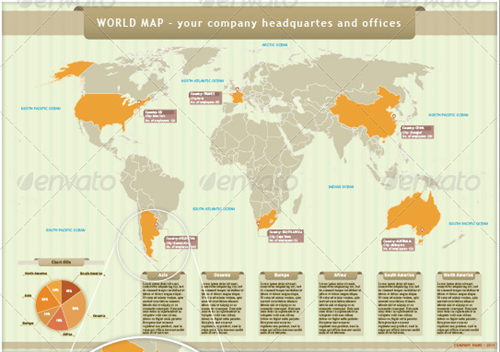The Best Infographic Design Elements and Templates
Infographics are very, very popular on the web. They can be used as a marketing and teaching tool, and to get ideas across effectively. Quite a few websites have popped up which allow users to create infographics. Of course, these often include the logo for the particular service, and in some cases cannot be downloaded without paying for a premium upgrade.
The alternative is to create your own, which can be branded to yourself and shared anywhere you want. Below are some of the best infographic design elements and template sets. Use one or more of these to build your infographic in software such as Photoshop.
Let us know your opinion on these in the comments, and if you like them, please share this post.
Also, if interested, take a look at these posts:
Free Website Backgrounds
Wordpress Buddypress Themes
-
Infographic Elements plus Template
This infographic set from CursiveQ has a wide range of shapes, charts, text, shapes, lines and more (Pie Chart, Area Chart, Line Chart, Column Chart, Bar Chart, Scatter Chart, Map, Icons, Timeline, Tooltip). Everything is in vector format, allowing elements to be resized or tweaked without any loss in quality. A template is included in PSD format.
-
Infographic Elements Template Pack
Infographic Elements Template Pack has a huge variety of vector EPS files for Illustrator. Click the image above to see what is offered. Included are charts, graphs, lines, shapes, icons and much more.
-
World Infographic Elements Visual Information
This is a perfect infographic element set ideal for infographics with maps and stats. Included are a range of colorful line charts, bar charts, maps, graphs, tooltips, column charts and more. This set is a PSD file and fully layered in vector format.
-
World Vector Maps
CONTENT : World map – a way to map your company headquarters and offices around the world (A2-size) , World map – a way to map your trip around the world (A3 size)
FILETYPES Adobe Illustrator CS3 file (layered), EPS file (layered), PDF file (layered), JPEG file (for preview)
COLORS : CMYK color system
PAGE SIZE AND INFO : A2 size, landscape orientation, 1 page, A3 size, landscape orientation, 1 page
FONTS : Trebuchet MS, Verdana, Times New Roman, Arial
FILETYPE DESCRIPTION : Adobe Illustrator file description for A2 map. The file is divided in layers and from bottom to top are: background; country polygons (with sub-layer for each continent and with all polygons named after each country); country names; national capitals location; national capital names; ocean names; pie chart (editable directly in Illustrator); quick facts; headquarters and offices location; headquarters and offices, footer, header -
Go Green – Info Template - Infographic Elements
“This PSD file Includes dozens of professional graphic elements, great for any design you need, such as presentations, websites, ads, brochures, posters etc
- Full layered Photoshop Document (CS2+), with full shape layers (Vector layers).
- Each element is fully layered, for easily fast customization.
- Everything is resizable! You can re-size it up and down as many time as you like, it will remain sharp and clear forever.
- You can easily modify shapes and change colors as you like.
- Suitable for website display or high resolution printing purposes.
- Bonus – Dark version template is also included.”
Thank-you for visiting!
Check out: Responsive Wordpress Magazine Themes